Can I edit my engagement after creating it?
Yes!
To do that, choose the desired engagement in the "Engagement" list and select "Edit" in the pop-out menu as shown below.
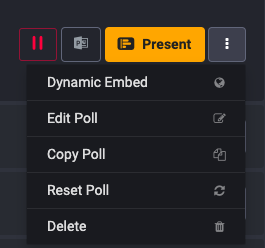
When editing a engagement you can change a variety of settings, including:
- Question
- Options
- Options images (online)
- Voting template (online)
- Add or remove options
And many more.
Note: you can edit open ended or word cloud types of questions with the same workflow as described above.