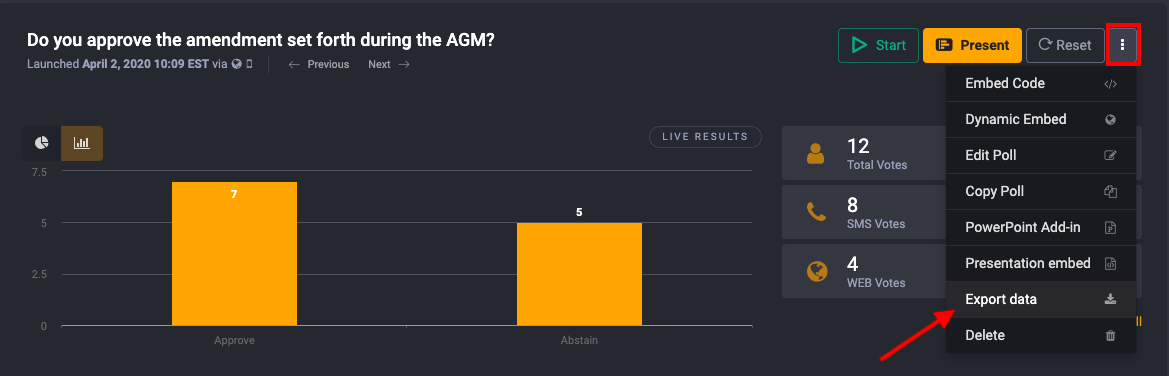Can I export and download the results of my poll from the dashboard?
Learn how to export your engagement results from the dashboard.
-
Go to the Engagement section (left-hand side of your dashboard)
-
Click on the engagement you want to access
-
On the Engagement Details page, click on the 3-dots menu.
-
Choose Export Data. You can export and download the results of your poll from the dashboard.