Can I schedule an engagement?
You can schedule an engagement from the Engagement Settings on the first step of the Create Engagement Wizard
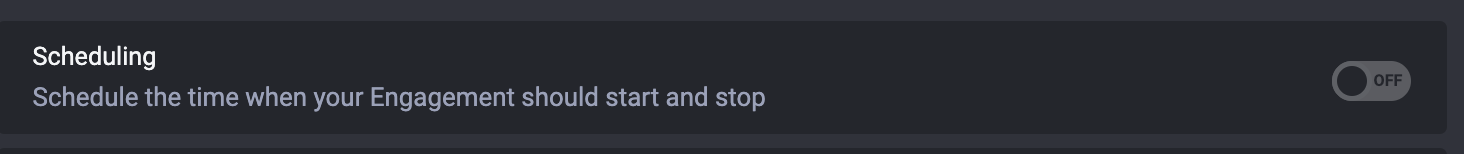
- Switch on the toggle to enable scheduling
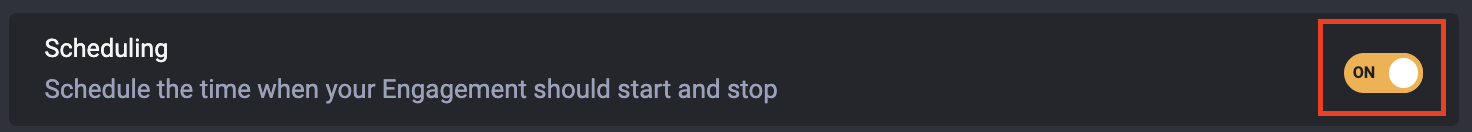
- Choose the date and time to activate the engagement. Date and time is using US Eastern time zone.
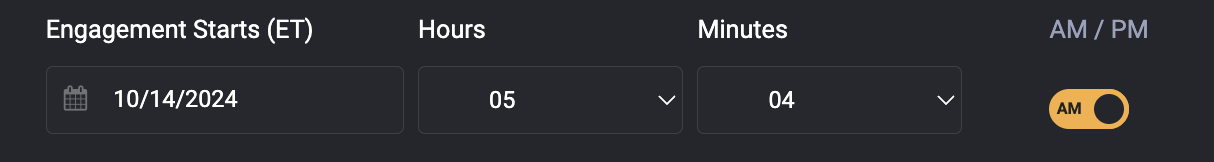
- Check on Set Poll Closing to schedule of the end date of the engagement
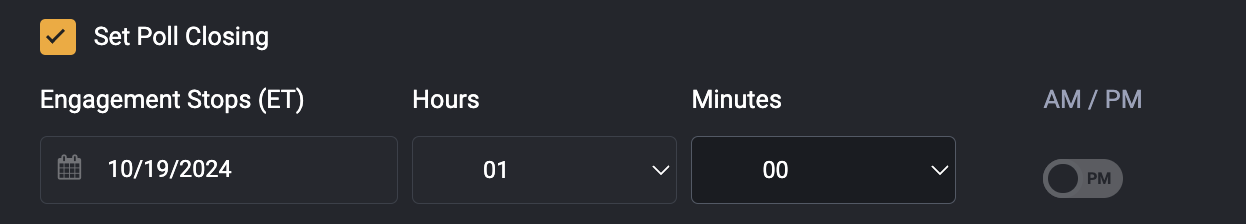
- To clear the start and end date of the scheduled engagement click on Clear dates and times.
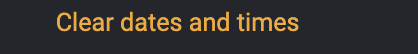
- Proceed to save the engagement
If you scheduled your poll but need to reschedule it, do the following:
Navigate to the Engagements section in your dashboard.
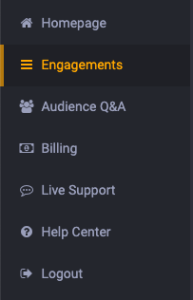
Select the engagement you want to modify and click Edit.
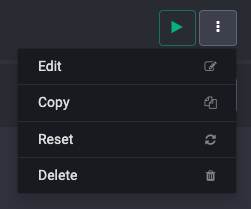
Expand the Engagement Settings section.
![]()
Under Scheduling, update the start time and, if needed, set a new date and time for the engagement to close by checking the box next to Set Poll Closing.