How can I limit the number of votes each person can cast in my engagement?
The Vote Limit setting controls how many times a user can vote from a single device. The platform uses browser storage for tracking votes. If someone uses multiple browsers or clears their browser cache, they may be able to vote more than once.
- You can choose to limit votes based on various time frames or user actions:
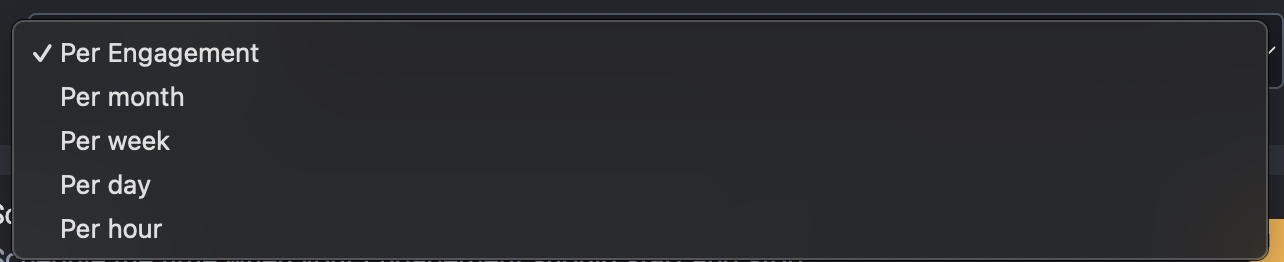
- Per Engagement: A user can vote only once per interaction.
- Per Month: Limits the user to one vote per month.
- Per Week: Limits the user to one vote per week.
- Per Day: Limits the user to one vote per day
- Per Hour: Limits the user to one vote per hour.
-
If “Unlimited” is selected, users can vote as many times as they like without any restrictions.
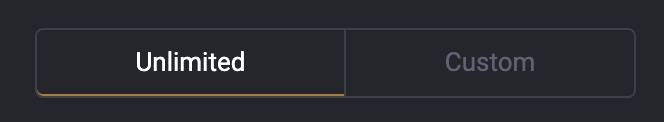
-
You can customize how many times a user can vote by selecting the “Custom” option and specifying a number. For example, if you set it to 1, a user can vote only once per engagement, per day, or per another chosen time interval.
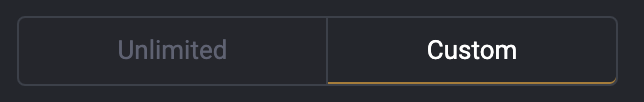
-
The slider lets you choose the number of votes allowed per device for the selected time period or engagement. This allows fine-tuning to match your voting preferences.
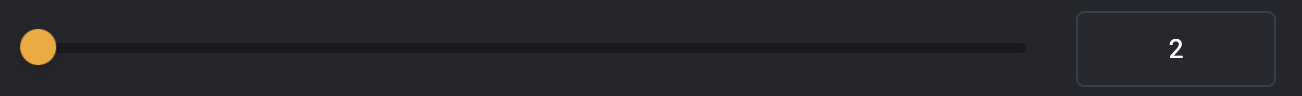
For a step-by-step walkthrough, check out the tutorial video here.