How can I send my engagement to live broadcast?
Learn how to use the producer mode to send your engagement to live broadcast
The Producer Mode is a paid-tier feature that allows users to send engagement questions and results to appear on a live broadcast. To do this, follow the steps below:
1. Create a new engagement that will be sent to broadcast and then save it.
2. On the engagement details page, click on the 'Producer Mode' button to access the live broadcast settings: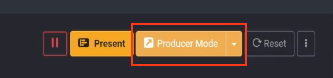
3. From the dashboard, you can see the available templates that can be used to display the engagement. You can also request for custom templates created by contacting us at supportdesk@digitaljoy.media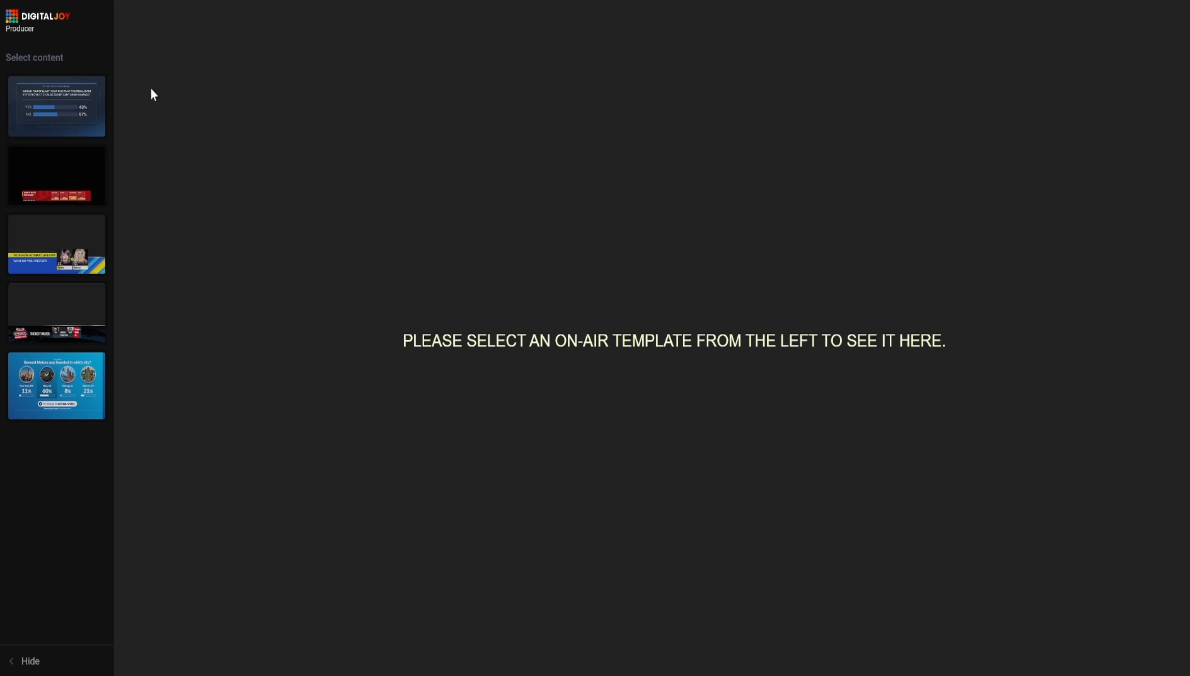

3. Some templates also have a green screen:
4. Use the control panel at the bottom of the screen to configure the template size as well as the question & option fonts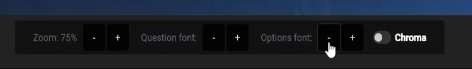
5. Use the chroma toggle in the control panel to wrap the entire template with a transparent background where you can put any content you want in
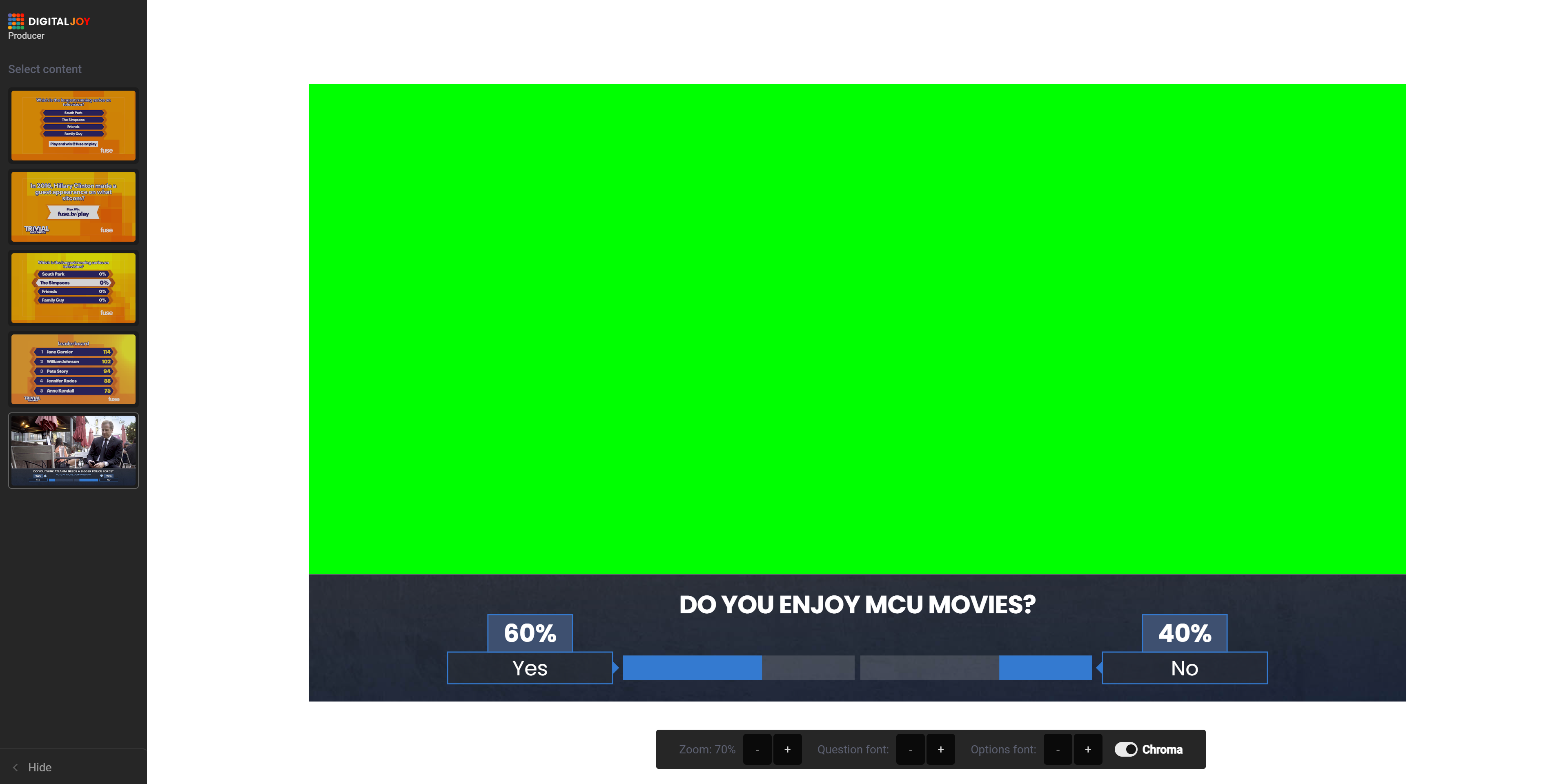
6. You can also share the Producer mode dashboard with other people by clicking the arrow beside its button and copy the link to be shared
Click here to learn how Bakersfield is using Digital Joy Engage on their live feed.