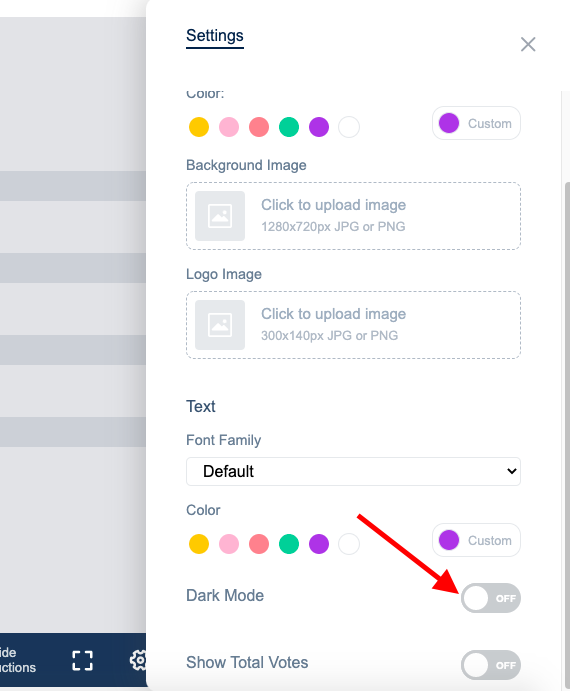How do I change the theme of the Presentation Mode?
Learn how to switch between Light and Dark modes
You can switch between Light and Dark themes for your presentation page using the selector located in the sidebar.
To do that:
1. Open the sidebar by clicking the small gear icon in the bottom right corner
2. Change the theme by activating or disabling the "Dark Mode" switcher