How do I create a Ranking Poll?
- Start a New Engagement: From your DigitalJoy dashboard, click New Engagement.

- Select Ranking Poll: Choose the Ranking Poll card from the available engagement types.
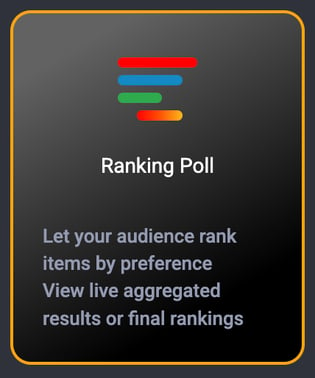
- Set Up Your Poll:
- Enter your poll question (e.g., “Rank these features by importance”).
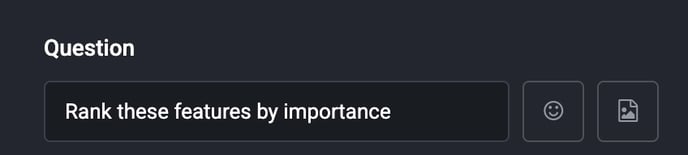
- Add 2 to 20 options (e.g., “Item A,” “Item B,” etc.).
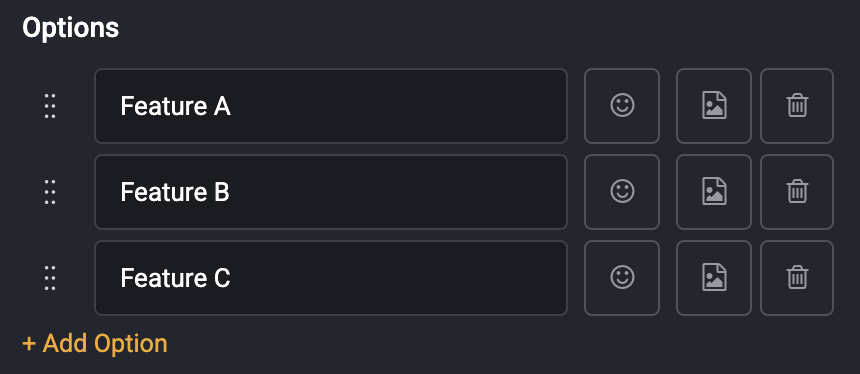
- Click Next to preview your engagement before saving and launching it.
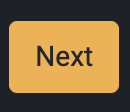
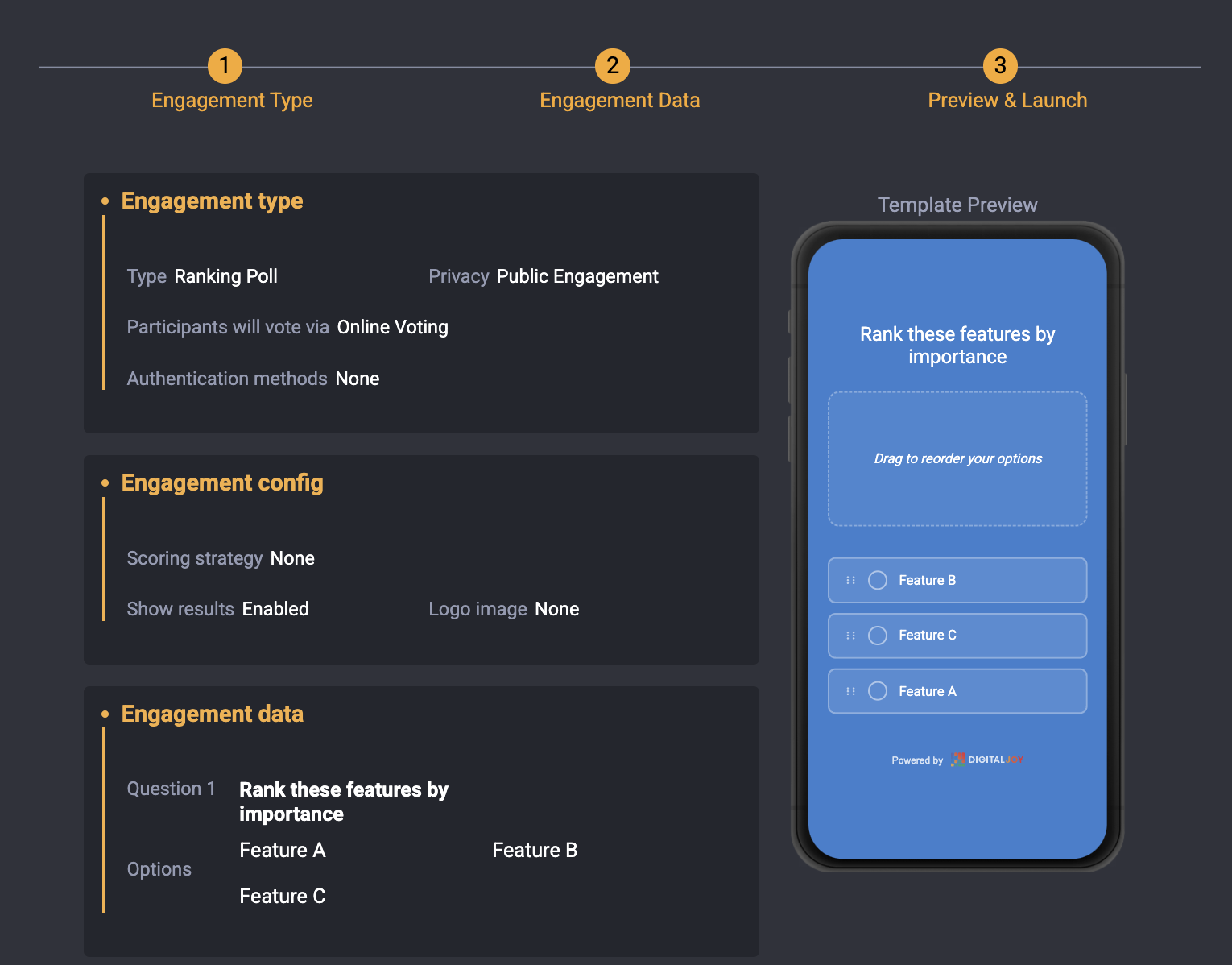
- Enter your poll question (e.g., “Rank these features by importance”).