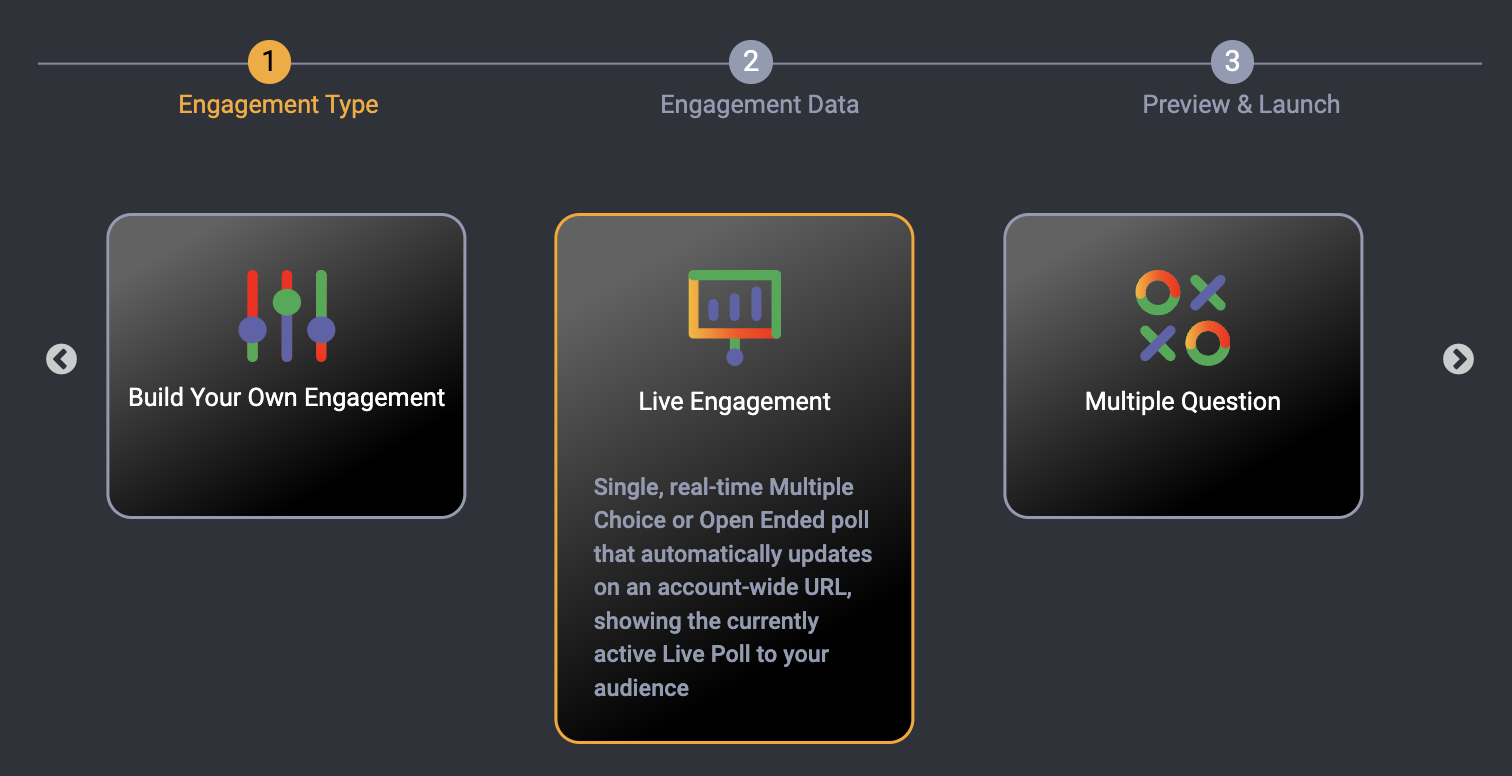How Do I create my first engagement using the Digital Joy Engage Engagement Wizard?
Need some help getting started to create your first engagement? Follow the step-by-step tutorial below to familiarize yourself with the Digital Joy Engage Engagement Wizard.
- Step 1: Click on Engagements in the left menu.
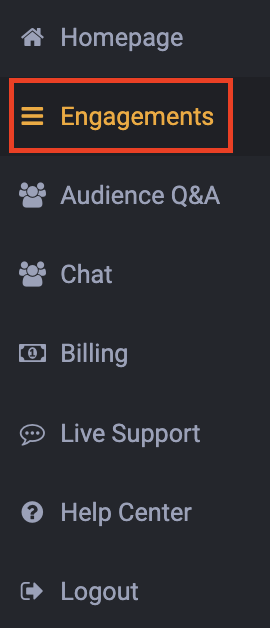
- Step 2: Click the New Engagement button located in the top-right corner of the screen.

- Step 3: On the engagement wizard screen, select the type of engagement you want to create. Options range from a simple one-question engagement to more interactive experiences like quizzes.