How do I select a different background for my web template?
In order to select a background for your online template, go to Visual Settings -> Background section. Then click on any image you would like to choose as background.
You can upload your own background image using the "Upload Image" button
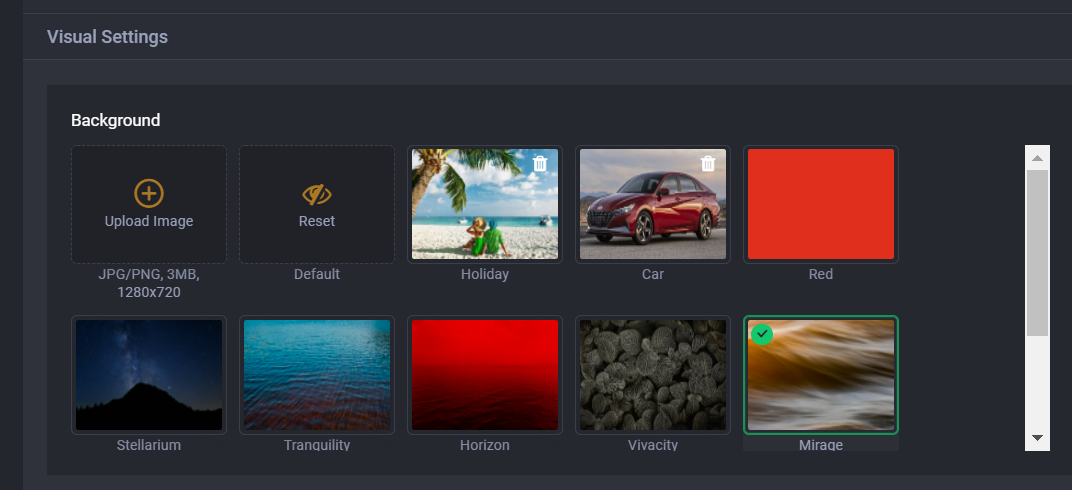
You will see all the available backgrounds in a gallery.