How do I switch between my engagements on the Present screen?
Learn how to ask different questions to your audience by switching between them in the presentation mode.
In the Presentation Mode, there are navigation arrows on the right and the left side of the chart, which enable you to switch between questions without leaving the presentation.
Press " > " to go to your next engagement and then click the Play/Pause button to activate/pause your question.
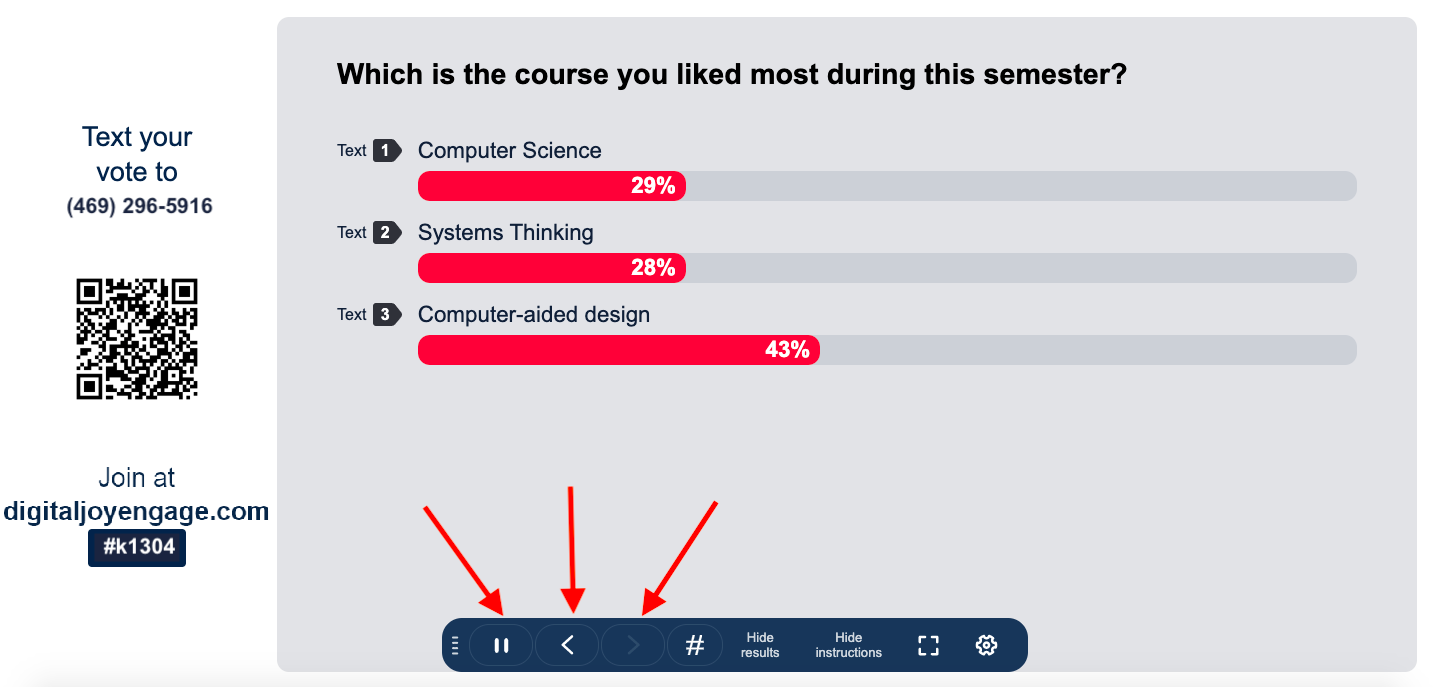
You can easily reorder engagements to your preference.
Simply drag and drop the engagements to arrange them in the sequence that works best, allowing you to align them with your presentation.