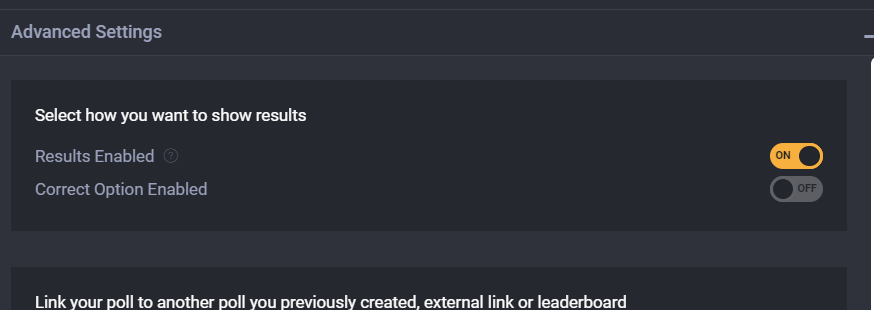How to hide/show the live results of the engagement in the engagement widget?
Learn how to hide the engagement results in the online widget
When setting up online voting for your engagement you can choose to hide or show the results in the widget. By default, the results are shown right after placing a vote.
To do that, go to the engagement settings on the step of the engagement wizard.
In the "Results" section change the "Results Enabled" setting. It is set to "On" by default.