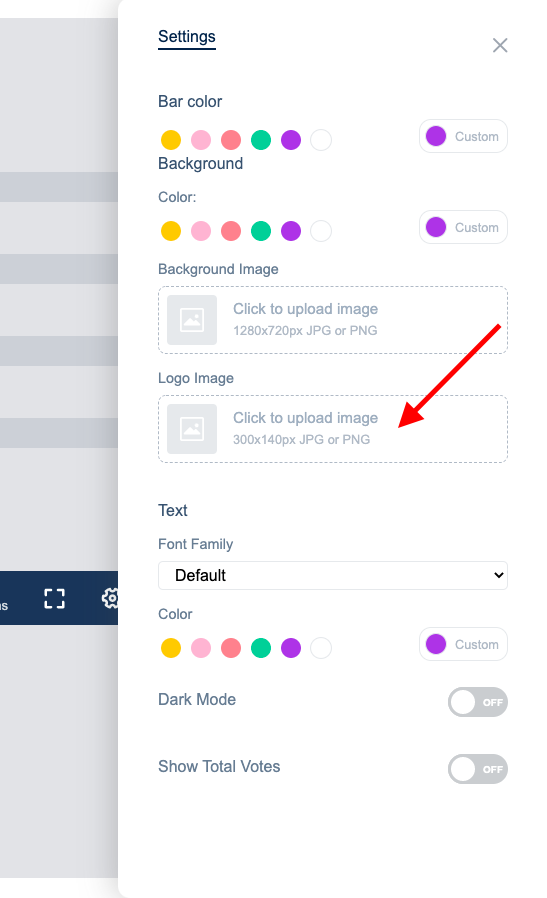Can I add a logo on the presentation display header?
You can upload your own logo on the upper right corner of the Presentation page.
To do that:
1. Open the sidebar by clicking the small gear icon in the bottom right corner

2. Click the Logo Image box to upload an image.