How can I add & update my chat users?
Learn how to add and update your chat user's profile
- To create a user, go to "Admin dashboard" -> "Users"
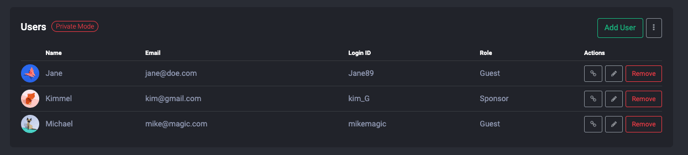
- Click on the "Add User" button

- Fill in the user information and choose an avatar for them. (They can change it later if they don't like it. 😀)
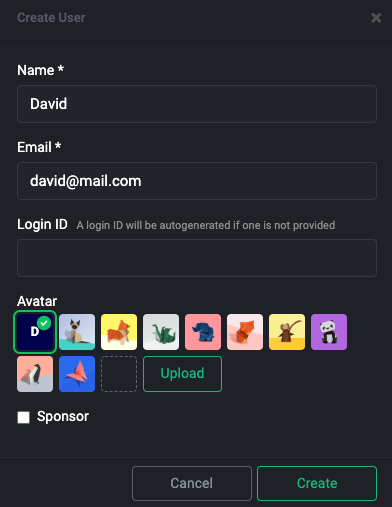
- If you want to identify the user as a host or sponsor, click on the "Sponsor" checkbox.

- A user identified as a sponsor will appear with a tick icon beside the user name in the chat to indicate to other participants who they are.

- Click "Create" to finish adding the user.
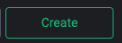
- To edit the user's information, click on the "Pencil" button beside the user name.

- To delete a user, click on the "Remove" button.

- To provide a login link to a user so that person will not need to log in to the chat, click on the Link Chain icon.
