How can I view & share my chat page?
Learn how to launch your chat page and share it with the other people
- To view your chat page, click on the ‘Open Chat’ button on the top right of the dashboard to open the chat in a new tab
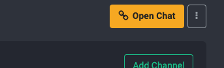
- Copy the chat address and share it with your participants for them to join your chat

- By default, your chat participants will need to sign into the chat by entering their full name and email address on the login page
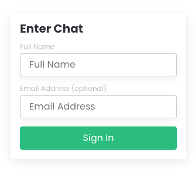
- If you want a private chat, you can pre-register your attendees and assign a username for them to log in. Please refer to this link on how to do this.
- Once they log in, the participants will be listed on the chat page, and they can start to chat with other participants.
- They are also listed on the ‘Users’ section in the chat admin dashboard.