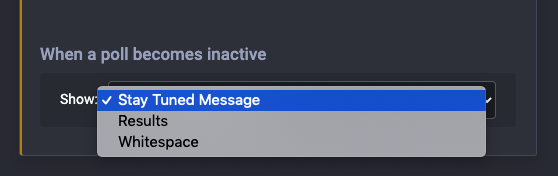What happens on the online widget when I don't have any active engagements?
If you’re using online voting, then you might be interested in what will show when your questions are inactive.
You’re in control of what to show with the online widget.
Here's what to do:
-
Click on Online medium of voting
- Go to the next screen
-
Click on "Visual Settings" at the bottom of the screen.
-
Go to "When a poll becomes inactive section"
-
Click on the drop-down and choose your Show screen
-
Save your engagement