What is the Audience Q&A I see on my dashboard?
Moderate questions by approving each one of them, identify popular ones by the number of upvotes they got, and block profane questions.
We are happy to introduce you to our new Audience Q&A feature that allows you to collect questions live as you are polling.
To find the Audience Q&A feature, go to your dashboard, and choose Audience Q&A on the left navbar.
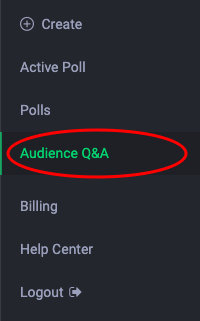
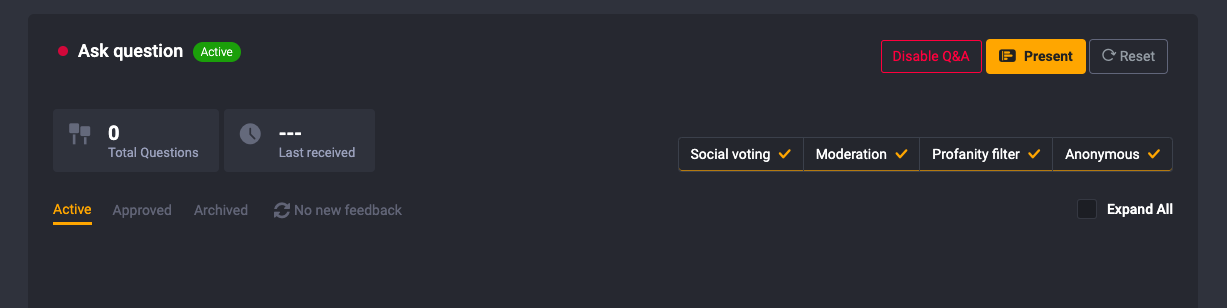
By default, Audience Q&A will be Enabled. To disable it, click on the corresponding red-colored button.
We introduced four new features as part of our Audience Q&A control panel:
-
Social Voting - this feature enables your audience to upvote questions submitted by their peers. This will help you understand which questions are the most popular.
-
Moderation - this feature allows you to approve questions before they go live. Aiming to keep your Q&A wall as clean and focused as possible, you can go through the questions one by one and approving selectively the questions that need to go live.
-
Profanity Filter - we have taken care of troublemakers in the audience. With a simple click, you will block incoming questions containing profane words for once and for all.
-
Anonymous - keep it fully anonymous and accept questions only anonymously. Give your audience the freedom to express themselves with candid questions.