How do I embed a poll into a web page?
To embed a engagement into a web page or a mobile app, you need to access the Embed Code.
The Embed code can be found in the active engagement view and in the engagement list by clicking the more options and selecting "Embed Code."
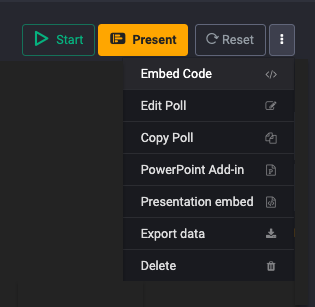
You will see the embed code popup. To copy the embed code click "Copy to clipboard"
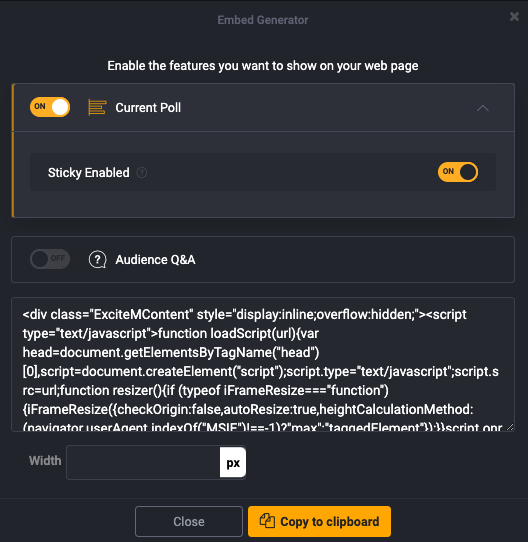
If you have a designated area for the engagement that you want to ensure it fits, you can type the desired width and height in pixels to get the best responsive view. These fields add additional parameters into the embed code, which ensures the poll looks as good on your website as possible